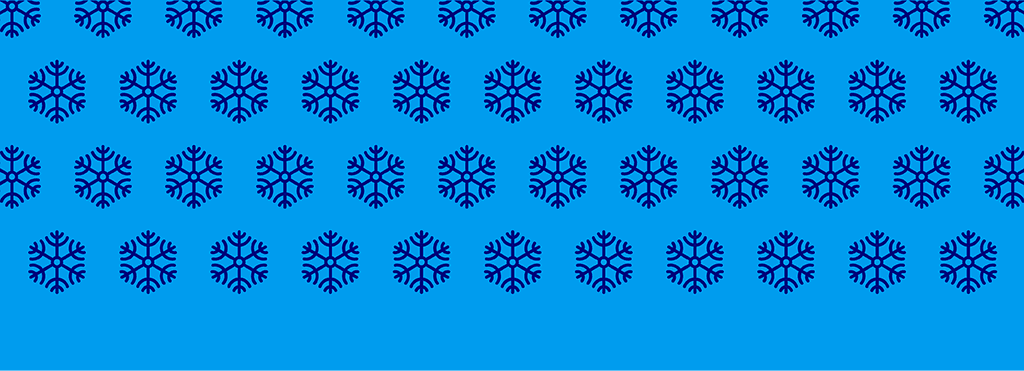
They are free online events hosted by Cancer Research UK to celebrate the progress made possible thanks to gifts in Wills. This premiere features inspiring talks, music performances, and updates on our world-class research. And will be shown on two different dates.
You can join us on either:
Thursday 4 December 2025 (Afternoon – 1.30pm to 2.30pm)
or
Sunday 7 December 2025 (Evening – 7pm to 8pm)
Each premiere event will last approximately one hour.
The event is pre-recorded to ensure a smooth experience, but it will be broadcast as a scheduled premiere, so you can enjoy it alongside other supporters, family or friends.
At the end of the event, a short survey will appear on screen, providing you with the opportunity to share your feedback with us.
If you ask us a question in the feedback form, we'll reply to you using the email address you registered with, unless you ask us to communicate with you in another way. For example, if you'd like us to call you, please write 'please phone me' and include the phone number you would like us to use.
Click here to register for the afternoon event. Click here to register for the evening event.
These links will take you to Zoom, where our event will be hosted.
Please be sure to input a valid email address and fill in the mandatory fields in the form (marked with *). Please remember the email you registered with, as you'll need it to login for the virtual event.
In the unlikely event that you still cannot register, please close your browser down completely and try again. If you have any further issues, please contact the team on the details below.
If you do not receive confirmation three days after registering, please contact the Events Delivery Operations Team via email Eventsdelivery.operations@cancer.org.uk or call Supporter Services on 0300 123 1022.
Once registered, you’ll receive a confirmation email from Zoom with your unique link. We recommend joining a few minutes early so you’re ready for when your premiere begins.
The afternoon event will start promptly at 1.30pm, but you'll be able to access the live event from 1.15pm.
The evening event will start promptly at 7pm, but you'll be able to access the live event from 6.45pm.
No. Attendees will be in “view-only” mode - you won’t be visible or heard during the event. Although you’re welcome to sing along!
No. Each Zoom link is unique to you. Please encourage family and friends to register separately or invite them to join you at home.
Yes. Our team will be answering any questions you may have in the chat function. If you’d like to follow up with a question after the premiere showings, please contact us at: Eventsdelivery.operations@cancer.org.uk
There's no cost to attend this event. However, if you'd like to support Cancer Research UK, you can make a voluntary donation by clicking here.
Yes, of course. Contact us at Eventsdelivery.operations@cancer.org.uk and we’ll be happy to help. You can also check out Zoom’s simple online guides.
Gifts in Wills fund over a third of our work to beat cancer. Thanks to your support, more people affected by cancer will enjoy more special moments with the people they love. If you’d like more information about leaving a gift in your Will, please contact your local Legacy Relationship Manager for a chat. They’ll be happy to help you.
Once registered, you're welcome to save the event to your electronic diary. To do so, click the “Add to my calendar” button at the top of the confirmation email.
You can then choose whether to download the invitation or add it to Google. If you choose to download, a small icon will appear on your screen once it’s complete (usually in the bottom left-hand corner). You can click this to open.
Once you “Add to my calendar”, an entry will appear with a link you can click on the night of the event.
You can watch the broadcast from your tablet, smartphone or desktop PC.
We recommend a wired or wireless connection with at least 1 Mbps (ideally more) to watch the event as it’s meant to be seen. If you are unsure what your bandwidth is, you can test your speed by running an online speed test or by using the internet speed testing tool provided by your service provider.
Close other applications: Close any programs you aren't using to free up bandwidth.
Avoid other bandwidth-intensive activities: Don't start large downloads, uploads, or streaming video while in a Zoom webinar.
Adjust Zoom settings: Lower the video resolution or disable video to reduce the amount of data being transmitted:
To reduce the video quality in a Zoom meeting, you can turn off HD video:
Click the Settings gear icon
Click Video in the left-hand menu
In the My Video section, uncheck the box next to Enable HD
Check to make sure that you've turned the volume up on your device. How to do this varies from device to device but it's often on the bottom right-hand corner of your screen.
Double-click the Zoom window to switch to full screen mode or click the icon with four arrows in the top right corner of the Zoom window.
To exit full screen, double-click again or press the Esc key.
If the video freezes, please try the following steps:
Refresh your browser: Click the refresh icon in your browser or press F5 (or Cmd + R on Mac) to reload the page.
Check your internet connection: Ensure that your internet connection is stable. You can do this by:
Running an online speed test or using the internet speed testing tool provided by your service provider.
Checking if other websites or apps are working.
Close unnecessary programs: Close any other programs or browser tabs that might be using bandwidth.
Try a different browser or device: If the issue persists, try accessing the video on a different browser or device.
We'd love for you to join in and sing along at home. We're sure you'll know many of the festive favourites being performed on the night.
Reminder - we won't be able to hear your sound as it's a 'view-only' event.