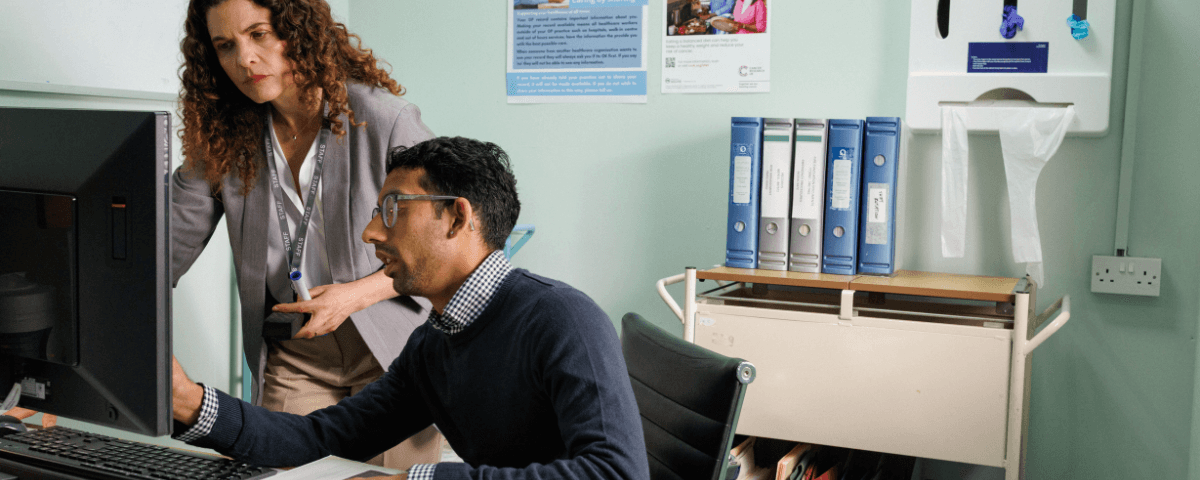
Last reviewed: 20 February 2026
Last reviewed: 20 February 2026
E–safety netting tools are electronic systems designed to improve the tracking and follow-up of patients who present with symptoms that may be caused by serious conditions, such as cancer. They can be integrated into electronic health records or provided by a separate software. Typical functions include: clinician alerts, administrative tasking, templates for standardised codes, tracking dashboards, and additional support (e.g. prepopulated referral forms).
Consistent use of e-safety netting tools may reduce variation in safety netting practices, reduce the chance of diagnostic errors and delay and support quality improvement via the provision of better audit data around safety-netting
.Templates can provide structured fields for consistently capturing and coding information from patient consultations, such as whether safety netting advice was given or a follow-up appointment arranged.
Tools can also suggest or pre-populate relevant safety netting templates based on coded information - for example, a suspected lung cancer code triggering lung-specific safety netting actions.
These can prompt clinicians to follow up on patients with unresolved symptoms, abnormal test results or pending referrals.
Tools can generate letters, texts or e-mails including safety netting information for patients to refer to.
Tools can help clinicians to track patients over time to check if they’ve engaged with safety-netting advice, investigations or referrals and ensure the appropriate follow-up occurs.
These can help practice teams identify patients across the practice who need to be followed-up so contact can be coordinated.
Tools can automate and record outreach to patients for example sending text reminders or letters to encourage attendance for tests or follow-up appointments.
Tools can support teams with assigning, tracking and managing safety-netting tasks across the practice to improve visibility, communication and accountability.
Tools can help teams to identify patient groups less likely to engage or re-present to support targeted follow-ups and reduce inequalities.
The table below provides an overview of some of the e-safety netting tools commonly used in primary care across the UK*.
For a more detailed summary of e-safety netting tools, including an indication of costs and links to user guides, download our PDF summary.
An overview of e-safety netting toolsTool | Compatible with | Key features | Free to use? |
|---|---|---|---|
AccurX | EMIS, SystmOne, Vision | Appointment reminders Post appointment messages/e-mails Scheduled messages to patients Custom safety netting templates to share with patients | No |
Ardens | EMIS, SystmOne | Templates for recording and tracking referrals/diagnostics/symptoms safety netting QOF alerts to track patients Searches and reports for tracking outstanding actions | No |
C the Signs | EMIS, SystmOne, Vision | Dashboard of patients being safety-netted Alerts for delays/missed actions Patient communication and resources via SMS/email Automatic tracking referrals & diagnostics Coding support | No |
MJog | EMIS, SystmOne | Two-way patient messaging via email/SMS Appointment reminders NHS App integration Scheduling and sending template-based health and online service messages | No |
EMIS ESN Tool | EMIS | Built-in safety netting tool: diary reminders Pop-up alerts for patients being safety netted Referral/diagnostic tracking READ coded time-based reminders | Yes - for EMIS users |
SSNAP | SystmOne | Records details of safety netting discussions Create reminders and allocated tasks Generates patient letters and diary reminders | Yes - for SystmOne users |
SystmOne features | SystmOne | ‘Delayed Treatment Module’ for template to capture any delays to referrals/investigations/treatment/assessment Set scheduled tasks | Yes - for SystmOne users |
Vision features | Vision | Templates and tasks workflows to scheduled reminders, manual coding, tasks and follow-up actions for suspected cancer Custom templates Use of READ/SNOMED code to trigger follow-up reminders Logs diagnostic status and pending results | Yes - for Vision users |
*The content in the table has been gathered through assessment and triangulation across various online sources providing information on known common technologies that support the use of electronic safety netting. In the absence of more detailed information, costs have been gathered from publicly accessible sources (e.g. company websites, or Government Digital Marketplace This is not an exhaustive list, and detail may be subject to change. The information does not constitute Cancer Research UK endorsement. Some of the tools below may have additional use cases, which we did not evaluate the evidence base for e.g. clinical decision support or risk stratification. Some tools may require additional regulation to support other use cases.
If you already have a system in place, the below tips can help you make the most of them.
Ensure all clinicians and relevant support staff are using it
Review workflows to reduce duplication
Use searches/dashboards regularly
Build prompts into QI or MDT processes
Evaluate usage: What’s working? What’s being missed?
Keep templates standardised and up to date
Black et al
have developed a framework for evaluating e-safety netting tools, which could aid health systems when deciding whether to implement a tool in their practice . The principles of a high-quality e-safety netting tool include:All patients registered will be e–safety-netted
All clinicians and primary care staff are responsible for e–safety-netting
Limit burden and cognitive bias by using automatic functions, where possible
Support diagnostic processes before, during, and after consultations
Monitor, auto-detect, and measure pathway process errors or deviations and alert the relevant people
Use simple processes that make it easy to access and transfer complex information
Spread responsibilities and roles within primary care that have an overall impact on the whole patient pathway
Support senior leadership to optimise safety strategies within a regular quality improvement program
Allow for patient interaction and feedback
There are currently no tools available that meet all the criteria in the framework, but it is a useful guide to appraise whether an e-safety netting tool will add sufficient value in practice.
Black, G. B., et al. Harnessing the Electronic Health Care Record to Optimize Patient Safety in Primary Care: Framework for Evaluating e–Safety-Netting Tools. JMIR Medical Informatics. 2022.